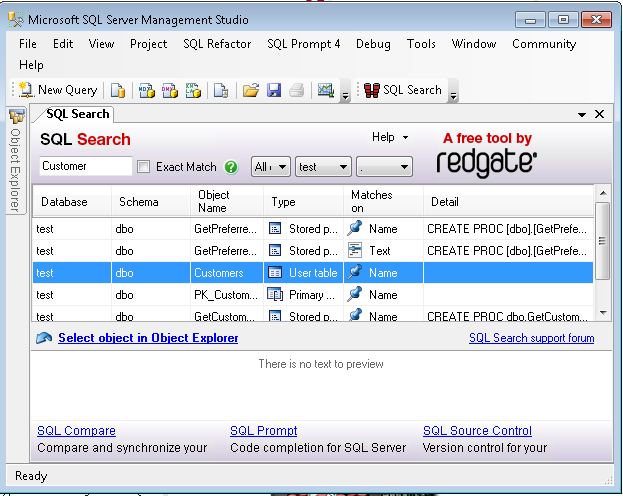SQL Search 1.0 Released
If you haven't tried out Red Gate's SQL Search yet, be sure to grab the v1.0 which was released today. I've been running the beta for the last couple of weeks and have been finding it quite useful when navigating around large SQL Server databases.
If you've used JetBrains' ReSharper before, you can think of SQL Search like ReSharper's Go to Type functionality, but for SQL Server objects rather than classes. When you hit Ctrl+Alt+D you can begin typing the first few characters of an object name and it will list all the matches for you:
Hitting 'enter' will take you to the selected object in the Object Explorer.
As a heavy keyboard user, I find this much more usable than navigating the Object Explorer with a mouse (especially for larger databases).
The only complaint I'd have is that the filtering options aren't fine-grained enough. At the moment, you can filter the list on one of the following options:

...but I'd find it more useful if you could pick multiple criteria (for example, I'd like to search the names of Tables, Views and Procedures, but not include Constraints and Triggers). Hopefully this will be added for the next version.